Have you ever wondered why Revit does not include a tool to create floors like ceilings in Revit? It might be that ceilings most likely don’t have to take into account door openings and many others complexities. Well, reasons aside, I wanted to have the same simplicity and swiftness of creating a ceiling translated to floors, so I have implemented a similar approach to create floors in this new tool.
Create Floor Finishes beyond Dynamo
As a continuation of Create Floor Finishes in Dynamo, which is one of the most checked posts about automatic element creation in Revit, I have prepared this new post and tool that will help architects document their projects much faster and more efficiently.
The basic premise of this tool is to allow users to select the rooms with a particular floor finish and add a 3D modeled floor finish to them. This is much more efficient than single tracing floor finishes. You can download the updated plugin here:
Another option is to download it straight from the Autodesk App Store (usually it is a version behind than what is posted in our website, as the Autodesk review process takes a few days to check and approve the plugin):
https://apps.autodesk.com/RVT/en/Detail/Index?id=5106474914919435069&appLang=en&os=Win64
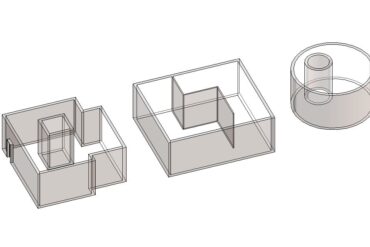
Leave a Reply