We all know that BIM is a powerful idea and process that can improve vastly our outdated workflows with conventional CAD software, saving us endless weekends checking for drawing coherence. And to make this true, we have chosen Revit to make it true.
Even though Revit is an amazingly powerful tool, we still miss some old tools from CAD, or we wish Revit not behaving that stubbornly from time to time allowing us to do what we want so badly.
From all the plugins for Revit I have used to overcome some of these problems, there is no other one that deserves more praise than pyRevit.
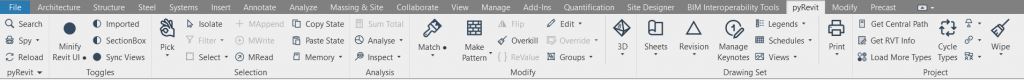
It is the most flexible plugin out in the market, allowing you to build over the existing tools thus, with some development, covering a huge number of needs in any architectural or engineering office using Revit. In a few words, pyRevit is just an amazing tool, and it is for free. And here are the reasons:
- From a Revit user perspective, it allows you to use tools like Make Pattern that will save you heaps of time creating fill patterns directly inside Revit or Set Revisions on Sheets or Print Ordered Sheet Index.
- From a computational designer point of view, it is just awesome to have Python as a programming language to access Revit’s API. No need to compile your script, it is just executable as it is or if it is a new tool, just a simple reload of pyRevit will put your new tool into the ribbon.
Here is the link to pyRevit’s website and documentation:
https://www.notion.so/pyRevit-bd907d6292ed4ce997c46e84b6ef67a0
And if you think it is a fantastic tool as I do, here is the link to download the latest version:
https://github.com/eirannejad/pyRevit/releases
In the next posts, we will delve into how to leverage pyRevit to create amazing tools that save us time and dealing with repetitive tasks.

Leave a Reply